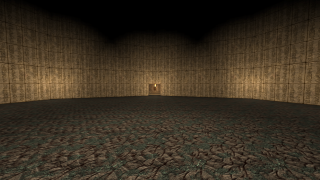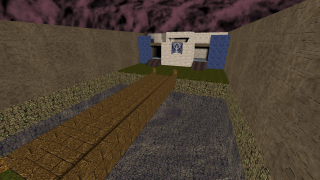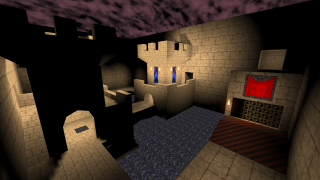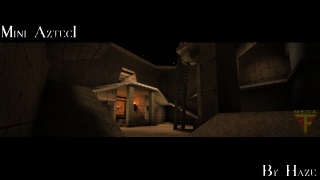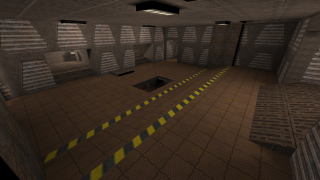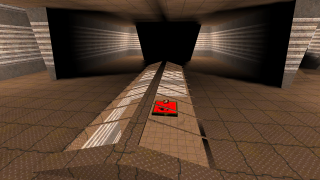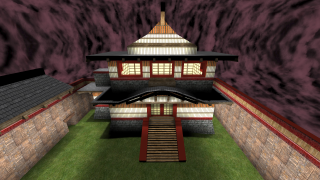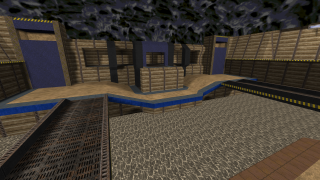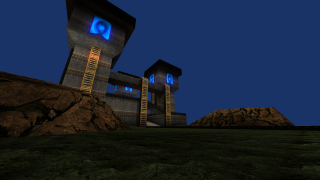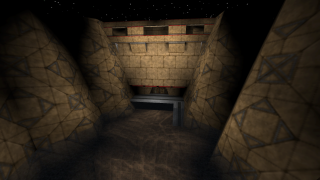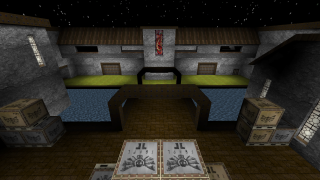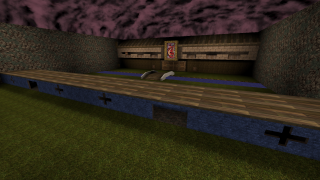Difference between revisions of "Graphical Replacements"
From The MegaTF/TeamFortress Wiki!
(→Map Textures) |
(→Individual Maps) |
||
| Line 12: | Line 12: | ||
===Individual Maps=== | ===Individual Maps=== | ||
| − | + | ||
| + | Install: Unzip the folder into quake/qw/textures/ | ||
| + | |||
| + | ''Example: 2fort5.zip should be unzipped into quake/qw/textures/2fort5/'' | ||
| + | |||
| + | |||
<gallery widths=240px mode="packed"> | <gallery widths=240px mode="packed"> | ||
ezquake044.png|[http://megateamfortress.com/files/wiki/textures/1on1r.zip 1on1r textures] | ezquake044.png|[http://megateamfortress.com/files/wiki/textures/1on1r.zip 1on1r textures] | ||
Revision as of 11:56, 28 February 2018
Skins
Map Textures
A good place to start is with the Quake Re-texturing Project. It covers all the stock quake textures, it will instantly improve any maps using the defaults.
Individual Maps
Install: Unzip the folder into quake/qw/textures/
Example: 2fort5.zip should be unzipped into quake/qw/textures/2fort5/
Models/Weapons
A million available..for example at http://gfx.quakeworld.nu
Sample MegaTF model pak here: Sample model Pak
Skyboxes
Install: Unzip the files into your quake/qw/env folder.
Load a skybox: Type "loadsky <skybox name>" in the console.
Disable skybox: Type "skybox 0" in the console.
Audio replacement
Not graphical, but an upgrade to all of the original quake sounds.http://gfx.quakeworld.nu/details/384/mindgridaudio-high-resolution-quake-1-sounds/
Use s_khz 44 in EZQuake.